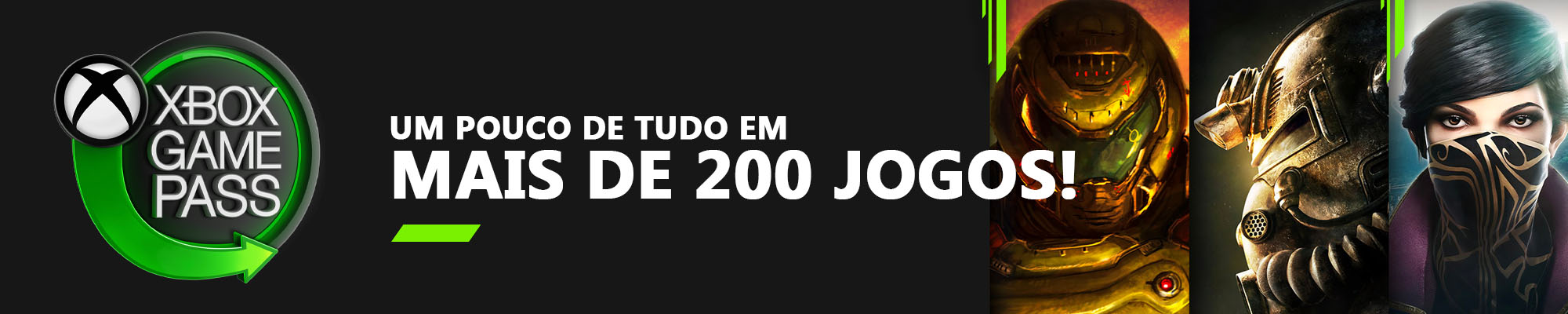Senhores,
Muita calma nesta hora.
Para quem já está recebendo o convite, a própria MS já está avisando sobre alguns bugs e afins como vocês podem ver na lista abaixo:
Games and Apps: The following are known issues with specific titles on the initial New Xbox One Experience updates.
Games Failing to Launch: The following games may fail to launch:
Assassin's Creed Unity: Installing Assassin's Creed Unity DLC while the game is open will cause it to crash when the DLC finishes downloading.
Elder Scrolls Online: Logging in to an existing character will cause an error indicating you do not have network connectivity and prevent you from connecting to the server.
Titles with DLC installation issues: You will be unable to install DLC from game collection as no manage UI is present. Simply download the DLC and bundled title from the Store.
Apps Failing to Launch: The following apps may fail to launch:
General System Issues
System Update Errors: If you encounter an update error screen while downloading a system update and the console freezes, please wait 3 minutes before rebooting the console to ensure crash data is captured. Crash data is submitted automatically; no action required on your part.
Party Chat: When entering connected standby with a party chat session open, after resuming from connected standby party chat may no longer function. Workaround: Hard reset the console.
Xbox Button: While holding down a button on the controller or plugging in a racing wheel and pressing the Xbox button, the power menu may pop up after which the Xbox button will fail to recognize input. Workaround: Hard reset the console.
Automatic Downloads: Content purchased from Xbox.com will not automatically download to the Xbox One console. This feature is planned to come later.
Browser: You will be unable to use voice commands in the browser; using voice commands in the browser will likely cause the console to hang and require a hard reset to resolve the issue.
My games & apps: After downloading a system update My games & apps may fail to populate. Workaround: Hard reset the console.
Games stuck in the queue: You may find games are unexpectedly remaining in the download queue.
Notifications: Friends do not receive game toast notifications.
Live TV: The following issues affect the Live TV experience:
Cable/Satellite set top box compatibility is not yet at parity with the current Xbox One experience. Please continue to report video playback and audio issues using the Report a problem app to help us improve the experience. HDMI troubleshooting steps:
App channels cannot be set as a Favorite.
The "Xbox Snap TV" voice command does not work. You can snap TV via voice command by saying "Xbox Snap OneGuide" or choosing OneGuide from the Snap Center.
The OneGuide pin doesn't function. You can launch OneGuide using the app, voice commands, or from the OneGuide twist.
You may experience a stuck frame streaming TV to the Xbox App. You can enter OneGuide or resize your window to restore video playback.
The media transport controls do not work when streaming TV to SmartGlass and Xbox app clients.
When resuming from connected standby the Xbox One media remote may fail to send commands; a hard reset resolves this.
Community Twist
Currently this area is not fully populated with content and is missing large sections of the user experience. Activity feed content also may not be actionable and items on the trending items second level screen have not been fully tuned. As Preview moves forward content and features in this area will light up.
Xbox App/Smartglass
SmartGlass and Xbox App Live TV/OneGuide: You may experience issues connecting to Live TV or OneGuide when connecting to the console with SmartGlass. Workaround: Set your SmartGlass connection to auto connect, quit the app, and restart. If the issue persists, hard reset the console.
Basic SmartGlass functionality is now available including gamepad navigation, touch navigation, remote text entry, media playback control, and companions for apps and games. Other features such as two-finger touch panning, media companions, and power on/off will not function in this build.
Accessories
Xbox One Media Remote:
When resuming from connected standby the Xbox One media remote may fail to send commands; a hard reset resolves this.
The buttons for media playback will not work (rewind, play, pause, fast forward, skip back, stop, skip forward). The directional and center "select" button will function as normal.
USB TV Tuner: If you have a USB TV Tuner plugged into your Threshold Xbox One console, Windows and Windows Phone SmartGlass devices will crash when attempting to connect to the console. To avoid this, you can switch to the Xbox App on Windows 10 or reset your TV settings and avoid setting up the USB TV Tuner.
Third Party Steering Wheels: Using a third party steering wheel will work in games, however, it may cause instability to the console after attempting to use the Xbox button to return to the dashboard. Workaround: Hard reset the console.
E ai, quem serão os Highlanders detentores das "Iron balls" que se atreverão???
Muita calma nesta hora.
Para quem já está recebendo o convite, a própria MS já está avisando sobre alguns bugs e afins como vocês podem ver na lista abaixo:
Games and Apps: The following are known issues with specific titles on the initial New Xbox One Experience updates.
Games Failing to Launch: The following games may fail to launch:
- Guacamelee: SCTE
- Unmechanical
- Elite: Dangerous
- Pool Nation FX
- D4: Dark Dreams Don't Die
- Xbox Fitness
- Skylanders
- Destiny: The Taken King
- Game Compilation Discs (ex. Borderlands: The Handsome Collection, Saints Row IV).
Assassin's Creed Unity: Installing Assassin's Creed Unity DLC while the game is open will cause it to crash when the DLC finishes downloading.
Elder Scrolls Online: Logging in to an existing character will cause an error indicating you do not have network connectivity and prevent you from connecting to the server.
Titles with DLC installation issues: You will be unable to install DLC from game collection as no manage UI is present. Simply download the DLC and bundled title from the Store.
Apps Failing to Launch: The following apps may fail to launch:
- ABC News
- VUDU
- SlingTV
- WWE
- Showtime Anytime
- Every Street United
- BlinkBox
- TWC TV
General System Issues
System Update Errors: If you encounter an update error screen while downloading a system update and the console freezes, please wait 3 minutes before rebooting the console to ensure crash data is captured. Crash data is submitted automatically; no action required on your part.
Party Chat: When entering connected standby with a party chat session open, after resuming from connected standby party chat may no longer function. Workaround: Hard reset the console.
Xbox Button: While holding down a button on the controller or plugging in a racing wheel and pressing the Xbox button, the power menu may pop up after which the Xbox button will fail to recognize input. Workaround: Hard reset the console.
Automatic Downloads: Content purchased from Xbox.com will not automatically download to the Xbox One console. This feature is planned to come later.
Browser: You will be unable to use voice commands in the browser; using voice commands in the browser will likely cause the console to hang and require a hard reset to resolve the issue.
My games & apps: After downloading a system update My games & apps may fail to populate. Workaround: Hard reset the console.
Games stuck in the queue: You may find games are unexpectedly remaining in the download queue.
Notifications: Friends do not receive game toast notifications.
Live TV: The following issues affect the Live TV experience:
Cable/Satellite set top box compatibility is not yet at parity with the current Xbox One experience. Please continue to report video playback and audio issues using the Report a problem app to help us improve the experience. HDMI troubleshooting steps:
- Go Home and press the menu button on the OneGuide app to quit, then restart it.
- Unplug and re-plug the HDMI-in cable from the Xbox, ensuring it's seated securely in the port.
- With the Xbox One turned on, pull the power cord on the cable/satellite box, wait a few seconds, and plug it back in.
- Press and hold the power button on the front of the Xbox One to perform a hard reboot of the console.
App channels cannot be set as a Favorite.
The "Xbox Snap TV" voice command does not work. You can snap TV via voice command by saying "Xbox Snap OneGuide" or choosing OneGuide from the Snap Center.
The OneGuide pin doesn't function. You can launch OneGuide using the app, voice commands, or from the OneGuide twist.
You may experience a stuck frame streaming TV to the Xbox App. You can enter OneGuide or resize your window to restore video playback.
The media transport controls do not work when streaming TV to SmartGlass and Xbox app clients.
When resuming from connected standby the Xbox One media remote may fail to send commands; a hard reset resolves this.
Community Twist
Currently this area is not fully populated with content and is missing large sections of the user experience. Activity feed content also may not be actionable and items on the trending items second level screen have not been fully tuned. As Preview moves forward content and features in this area will light up.
Xbox App/Smartglass
SmartGlass and Xbox App Live TV/OneGuide: You may experience issues connecting to Live TV or OneGuide when connecting to the console with SmartGlass. Workaround: Set your SmartGlass connection to auto connect, quit the app, and restart. If the issue persists, hard reset the console.
Basic SmartGlass functionality is now available including gamepad navigation, touch navigation, remote text entry, media playback control, and companions for apps and games. Other features such as two-finger touch panning, media companions, and power on/off will not function in this build.
Accessories
Xbox One Media Remote:
When resuming from connected standby the Xbox One media remote may fail to send commands; a hard reset resolves this.
The buttons for media playback will not work (rewind, play, pause, fast forward, skip back, stop, skip forward). The directional and center "select" button will function as normal.
USB TV Tuner: If you have a USB TV Tuner plugged into your Threshold Xbox One console, Windows and Windows Phone SmartGlass devices will crash when attempting to connect to the console. To avoid this, you can switch to the Xbox App on Windows 10 or reset your TV settings and avoid setting up the USB TV Tuner.
Third Party Steering Wheels: Using a third party steering wheel will work in games, however, it may cause instability to the console after attempting to use the Xbox button to return to the dashboard. Workaround: Hard reset the console.
E ai, quem serão os Highlanders detentores das "Iron balls" que se atreverão???